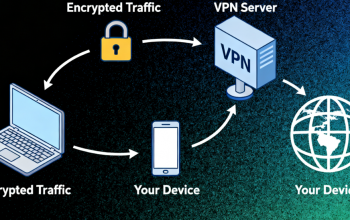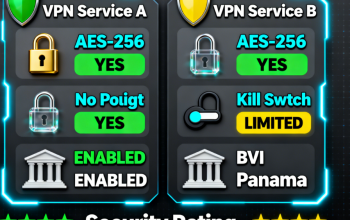Managing more than a dozen online accounts—covering banking, streaming, work, and shopping—has become a daily reality. Using simple or repeated passwords is like leaving your front door wide open. A strong password manager not only stores credentials but also acts as a “digital bodyguard,” generating secure passwords, protecting sensitive data, and making online life easier.
With so many options, which one is worth buying? We put LastPass, 1Password, and Dashlane to the test and break down their costs, performance, and features so you can choose the right tool for personal use, family sharing, or remote teams.
Key Factors Before You Buy
- Security: End-to-end encryption (E2EE) and zero-knowledge architecture ensure even the provider cannot read your data. Compliance with SOC 2 or GDPR is a plus.
- Ease of Use: Device syncing, accurate auto-fill, and a clean interface matter.
- Extra Features: Look for 2FA support, password health monitoring, dark web alerts, VPN, and family or team sharing.
- Cost vs Value: Free versions, paid plans, and what’s included at each price point.
LastPass – Cheap, Free, but Watch Your Security

Pros:
- Free version includes E2EE, password generation, auto-fill, and unlimited device sync.
- Works on Windows, Mac, iOS, Android, and major browsers. Lightweight browser extensions.
- Teams plan ($4/user/month) offers admin control and shared vaults.
Cons:
- Past security incidents in 2022–2023 raise trust concerns.
- Mobile apps can fail auto-fill on some new apps.
- Paid plan ($3/month) offers dark web alerts and 1GB storage, but competitors often do it better or free.
1Password – Top Security, Smooth Experience
Pros:
- AES-256 encryption + Secret Key ensures safety even if the master password is compromised. 17 years without major security issues.
- Watchtower monitors weak, reused, and expired passwords. Mobile auto-fill works 95% of the time. Mac apps integrate with Touch ID.
- Family ($5/month for 5) and Business ($7.99/user/month) plans include shared vaults, visitor access, SSO, and compliance reporting.
Cons:
- No free plan—only 14-day trial.
- Personal plan slightly higher cost; dark web monitoring needs extra tools.
- Chrome browser extension may lag a few seconds.

Dashlane – All-in-One Security and VPN
Pros:
- Dark web monitoring scans billions of data points daily and guides you to reset compromised passwords.
- Premium ($4.99/month) and Family ($7.99/month) include VPN for public Wi-Fi or travel.
- Accessibility-focused with screen reader support and high contrast mode.
Cons:
- Desktop app uses more memory; older devices may slow down.
- Complex pricing; free plan limits to 50 passwords and one device.
- Sync delays of 5–10 minutes can occur.

Side-by-Side Comparison – LastPass vs 1Password vs Dashlane
| Feature | LastPass | 1Password | Dashlane |
|---|---|---|---|
| Security | E2EE + Zero-Knowledge, but past breaches | AES-256 + Secret Key, 17 years secure | AES-256 + Zero-Knowledge |
| Free Version | ✅ Full features | ❌ 14-day trial only | ⚠️ 50 passwords, 1 device |
| Device Sync | ✅ Unlimited | ✅ Unlimited | ✅ Multi-device, occasional delay |
| Mobile Experience | ⚠️ Auto-fill may fail, outdated UI | ✅ Smooth, 95% accurate | ✅ Full features, heavier on resources |
| Extra Features | Team sharing, admin controls | Watchtower, Family/Business sharing, SSO | Dark web alerts, VPN, accessibility |
| Performance | ✅ Lightweight | ✅ Smooth | ⚠️ Resource-heavy |
| Price (Main Plans) | $3/month Premium, $4 Teams | $3 personal, $5 family, $7.99 business | $4.99 Premium, $7.99 Family |
| Best For | Free/lightweight users, multi-device sync | Security-focused, Mac/iOS, family/team | Full security, travelers, public Wi-Fi users |
| Main Drawback | Past security incidents, mobile UI | No free plan, slight cost, browser lag | Heavy resource usage, complex pricing, sync delays |
✅ = Advantage | ⚠️ = Caution | ❌ = Not available
Which Password Manager Should You Buy?
- Free & Simple: LastPass – great for casual users, full device sync, but keep an eye on security history.
- Secure & Smooth: 1Password – premium encryption and usability, especially for Mac/iOS users and families.
- All-in-One Protection: Dashlane – built-in VPN and strong dark web alerts, ideal for frequent travelers or public Wi-Fi users.
Tips for U.S. & EU Users
- Always enable 2FA—use Authy or similar apps over SMS.
- EU users: double-check GDPR compliance and privacy policy.
Bottom line: The best password manager is the one you’ll actually use. All three options are far safer than weak or reused passwords. Choose based on your lifestyle, budget, and security needs.