Straight to the Point: In 2025, passwords remain the weak link in digital security. If you’re still writing them on sticky notes, reusing simple ones like Summer2023!, or blindly trusting your browser’s “save password” feature, you’re exposing yourself to serious risk. According to IBM’s latest security report, 85% of cyberattacks involve compromised passwords, while Comparitech found that 52% of Americans experienced password theft in the past year.
The solution isn’t working harder—it’s working smarter. Password managers have evolved from “optional” tools to essential protection for your digital life. Here’s why you need one this year.
Password Overload: Your Brain Can’t Keep Up
The reality is harsh: most people have more passwords than they can remember. Microsoft reports that Americans manage an average of 30+ personal passwords, and professionals may handle an additional 15–120 work-related credentials, depending on the industry. Yet nearly half of people (49%) still rely solely on memory.
The result? Shortcuts that invite danger. About 37% of Americans reuse passwords across accounts, and 18% use the same passwords for personal and work accounts (Pew Research). Millennials and Gen Z are particularly vulnerable, with 81% and 79% admitting to password reuse. Hackers exploit this: cracking one simple password allows them to try it across hundreds of platforms, potentially exposing bank accounts, emails, and medical records.
Password fatigue also wastes time. Forrester estimates that Americans spend an average of 31 hours per year just resetting forgotten passwords—time that could be better spent working, relaxing, or with family.
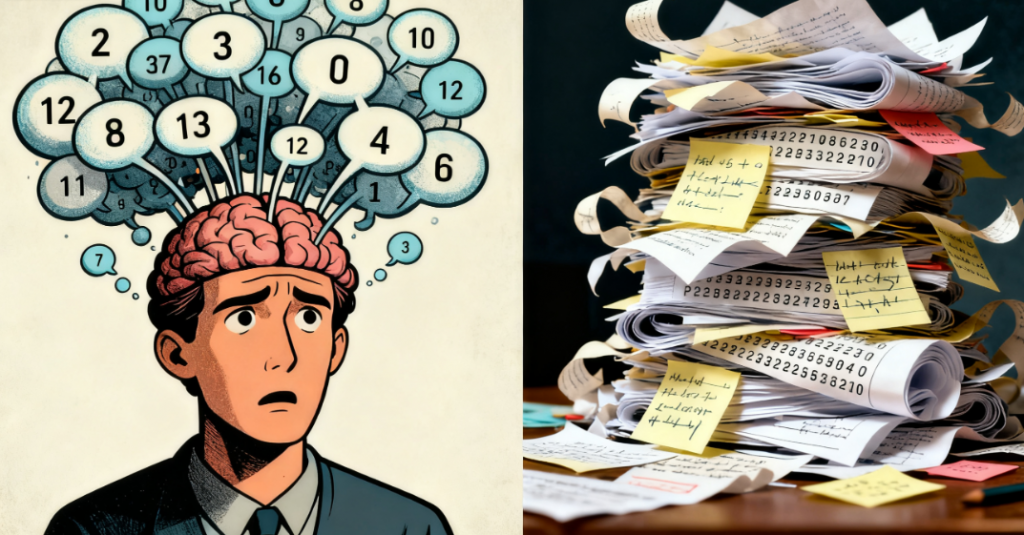
Password Managers: Security That Works for You
Password managers turn chaos into order, keeping your passwords safe with minimal effort. Here’s how they protect you in 2025:
1. Generate Strong, “Uncrackable” Passwords
The best defense against brute-force attacks is long, random passwords that humans can’t memorize. Top tools like 1Password, Keeper, and Dashlane generate 16+ character passwords with letters, numbers, and symbols. Features like 1Password’s Watchtower or Dashlane’s Password Health Check scan for weak or reused passwords and guide one-click updates. Unique, strong passwords drastically reduce credential-stuffing risks.
2. Zero-Knowledge Encryption: Only You Have Access
Modern password managers use zero-knowledge architecture, meaning even the provider cannot access your data. Credentials are encrypted on your device using AES-256 or XChaCha20 before syncing to the cloud. You only need to remember one master password. Additional protections like Keeper’s self-destruct protocol wipe local data after multiple failed logins. For professionals in finance or healthcare, this encryption meets HIPAA, GDPR, and SOC 2 standards.
3. Save Time Without Sacrificing Security
Password managers don’t just protect—they simplify. KeeperFill and Bitwarden autofill passwords across browsers and apps, while biometrics let you access your vault instantly. Teams using Keeper Business can safely share passwords without insecure emails or Slack messages. Admin consoles enforce password policies, revoke access for former employees, and track suspicious activity, reducing IT tickets by up to 40%.
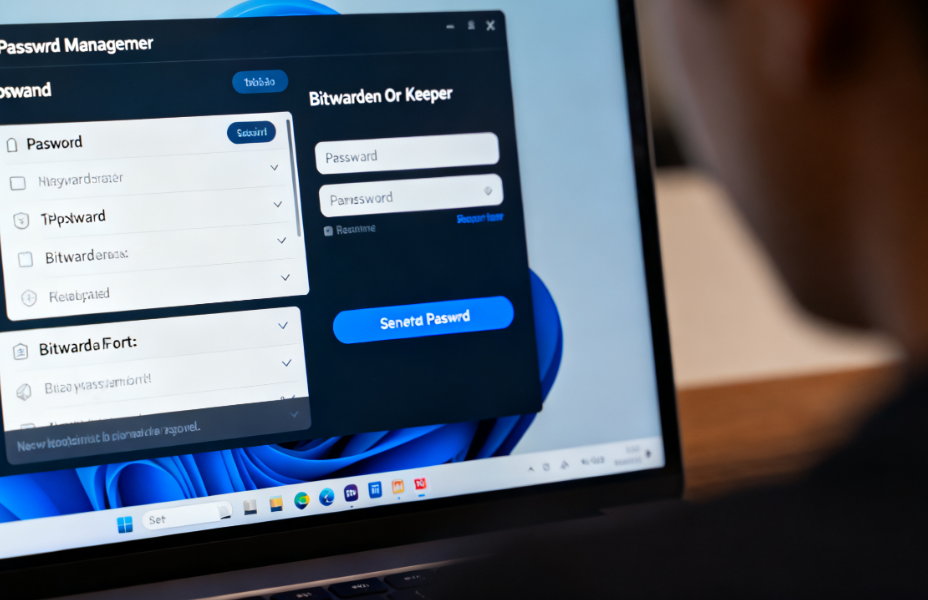
4. Beyond Passwords: Your Digital Security Hub
Modern password managers store more than logins. They can protect sensitive files, credit card information, and encrypted notes. Dashlane includes a VPN for public Wi-Fi, 1Password Travel Mode hides credentials when traveling, and Proton Pass offers disposable email aliases to block spam and protect your real address. They’re evolving into all-in-one digital security centers.
The Cost of Inaction
Not using a password manager isn’t saving money—it’s gambling. A single breach can cost thousands, not counting the time spent fixing identity theft. For businesses, IBM reports an average $4.5 million loss per stolen credential, while companies using password managers see credential-related breaches drop 60%.
The good news: getting started is simple. Free personal plans are available from Bitwarden, Keeper, and 1Password, while family or small business plans cost just $2–5/month. Setup takes 10 minutes: import your passwords, create a strong master password, and enable two-factor authentication (TOTP or YubiKey for extra security).
Make Security Effortless
In 2025, technology should simplify life, not add friction. Password managers remove the burden of password management while building a nearly impenetrable defense. No more frequent resets, no more worrying about leaks, and no more choosing between convenience and safety.
The real question isn’t whether you can afford a password manager—it’s whether you can afford not to use one. Your digital life deserves more than sticky notes and repeated passwords. Make 2025 the year you let technology truly protect you.


