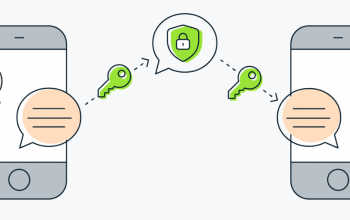Ever wondered why you search for marathon training on one site and instantly see running shoe ads everywhere else? Or why a news site “remembers” your reading habits after you close the browser? That’s not coincidence — it’s website tracking.
Tracking happens all across the web, collecting your data to target ads, sell insights, or personalize your browsing. But here’s the good news: you don’t have to be a tech expert to fight back. Below, we’ll review the top ways sites track you — and compare the best tools to block them, cut costs, and regain control.
Best-Known Tracking Methods
1. Cookies: The Most Common Culprit
Cookies are small files saved on your device. Some are helpful — keeping you logged in or saving your cart. But many are built for advertising.
- First-party cookies: Set by the site you’re visiting. Usually safe.
- Third-party cookies: Placed by ad networks or analytics companies. These follow you across different sites, which is why you see the same product ads everywhere.
Cost of ignoring cookies? Your browsing habits become part of a data profile that can be sold or shared.
2. Device Fingerprinting: Harder to Detect
Fingerprinting doesn’t need files on your computer. Instead, it collects details like browser type, screen size, fonts, and IP address. Combined, this data creates a nearly unique ID that can track you across sites with 90% accuracy.
Problem: Clearing cookies won’t help. As long as you use the same device, you’re recognizable.
3. Cross-Site Tracking: Connecting the Dots
This happens when platforms link your identity across apps and websites. Example: you log into a shopping site, video service, and social network with the same email. Suddenly, ads for baby formula follow you everywhere.
Tech giants often combine this data across their entire ecosystem — phone, browser, and cloud — making it even harder to avoid.

Best Ways to Block Website Tracking
1. Manage Cookies Like a Pro
- Don’t click Accept All. Choose Custom Settings and allow only essential cookies.
- Clear cookies regularly:
- Chrome: Settings → Privacy → Clear browsing data.
- Safari: Preferences → Privacy → Manage Website Data.
Yes, you’ll need to log back into some sites, but the privacy payoff is worth it.
2. Use Top Privacy Browsers and Extensions
Want the easiest way to block trackers? Switch your tools.
Best browsers for privacy:
- Brave (blocks ads and trackers by default)
- DuckDuckGo (mobile-friendly, no data selling)
- Safari (built-in Intelligent Tracking Prevention)
Top browser extensions (for Chrome/Edge):
- uBlock Origin – blocks ads + tracking scripts
- Privacy Badger – auto-detects hidden trackers
- Cookie AutoDelete – wipes cookies when you close tabs
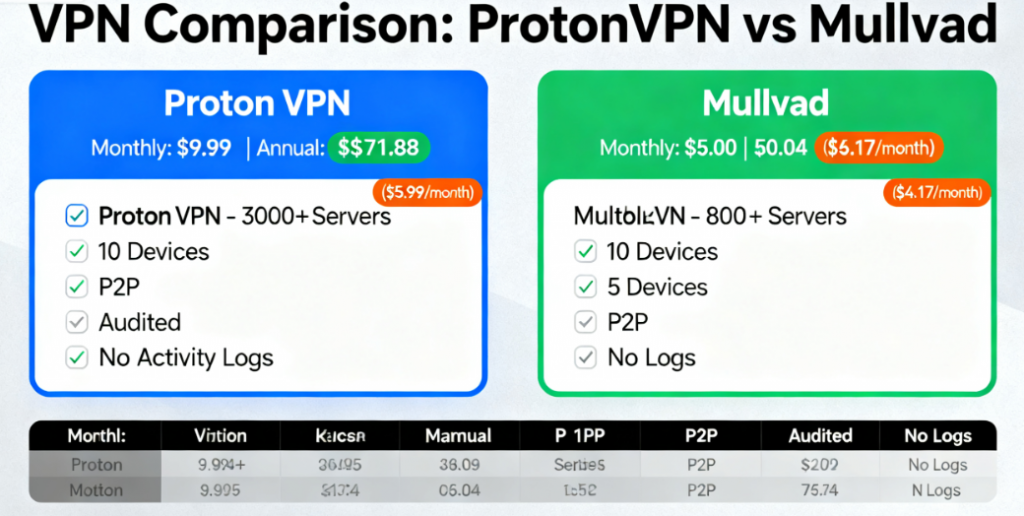
3. Turn Off Personalized Tracking on Your Devices
- iPhone: Settings → Privacy & Security → Tracking → toggle off.
- Android: Settings → Privacy → Ads → disable personalized ads.
- Chrome: Privacy & Security → Ads → turn off.
- Safari: Enable Prevent Cross-Site Tracking and Hide IP Address from Trackers.
4. Avoid “One-Click Login” Traps
Using Google, Facebook, or Apple to sign in is quick — but it ties your accounts together for ad targeting.
Better option:
- Create a separate account with email + strong password (use a password manager).
- If you must use quick login, limit what info you share (e.g., nickname only).
5. Compare the Best VPNs to Hide Your IP
A VPN masks your real IP, hiding your location from trackers.
Top VPNs to buy:
- ProtonVPN – transparent, no-log policy
- Mullvad – flat cost, privacy-first reputation
Warning: Cheap or free VPNs often sell your data. They may cost $0 upfront, but the hidden price is your privacy.
Privacy Is Ongoing, Not One-and-Done
You can’t avoid all tracking — cookies keep sites working, and some analytics improve your experience. But you can reduce the noise.
Best strategy:
- Review your settings every few months.
- Compare privacy tools and update as new laws (GDPR, CCPA) and technologies evolve.
At the end of the day, your data is valuable. Take back control with the right mix of browsers, extensions, and VPNs, and you’ll browse cheaper, safer, and smarter.