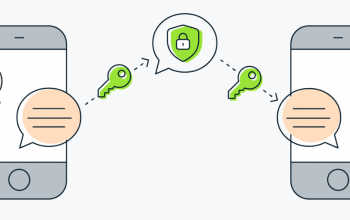In the modern digital world, our online activities are constantly monitored, analyzed, and recorded—often without our explicit knowledge. Whether browsing social media, shopping online, or simply reading news articles, our digital footprints leave traces that can be used to identify us. Three key technologies dominate this landscape: cookies, trackers, and browser fingerprinting. Understanding how these technologies work, their implications for privacy, and the strategies to mitigate their impact is essential for anyone seeking to protect their online presence.
The Invisible Web of Tracking
Imagine walking through a bustling city where every shop keeps a note of your every movement, what you look at, and which products you show interest in. This is essentially what happens online—except the city is the internet, and the notes are digital data. Companies use this data to create detailed profiles, target ads, and even predict behavior. While some tracking enhances user experience, such as remembering your login credentials or preferences, other forms are far more invasive, collecting information across multiple websites to build comprehensive profiles.
Three primary tools make this possible: cookies, trackers, and browser fingerprinting. Each serves a unique function, with different levels of intrusiveness and difficulty in mitigation.
Cookies: The Classic Web Companion
Cookies are small pieces of data stored on a user’s device by a website. Introduced in the early 1990s, they were designed to solve a simple problem: HTTP, the protocol underlying the web, is stateless. In plain terms, websites don’t remember you from one visit to the next. Cookies fix this by storing identifiers or user preferences directly on your device.
Types of Cookies
- Session Cookies
- Temporary and deleted when you close your browser.
- Used for login sessions or temporary shopping cart storage.
- Persistent Cookies
- Remain on your device for days, months, or even years.
- Remember preferences, themes, or login credentials.
- First-Party Cookies
- Set by the website you are visiting.
- Typically used for user experience improvement, like language settings.
- Third-Party Cookies
- Set by domains other than the one you are visiting.
- Commonly used for advertising and cross-site tracking.
Uses and Benefits
Cookies can improve usability. For example, they remember your login credentials, preferred site language, and shopping cart contents. They also enable personalization: websites can recommend content or products based on previous interactions.

Privacy Implications
While cookies enhance convenience, third-party cookies raise significant privacy concerns. Advertisers and analytics companies can track user behavior across multiple websites, building detailed profiles without the user’s explicit consent. This practice has led to regulatory measures such as the General Data Protection Regulation (GDPR) in Europe and the California Consumer Privacy Act (CCPA) in the United States.
Mitigation Strategies
- Clear cookies regularly via browser settings.
- Use browsers with built-in tracking prevention, like Safari or Brave.
- Enable “Do Not Track” settings where supported.
- Consider browser extensions like Cookie AutoDelete.
Trackers: Beyond Cookies
While cookies are the oldest form of online tracking, modern trackers have become more sophisticated. A tracker is any technology that collects data about a user’s online behavior. Unlike cookies, which are stored on a device, trackers can operate through scripts, pixels, and URLs, often invisibly.
Types of Trackers
- Web Analytics Trackers
- Tools like Google Analytics collect aggregated data on user behavior.
- Useful for understanding traffic, page engagement, and website optimization.
- Advertising Trackers
- Facebook Pixel, Google Ads, and other marketing scripts track user interactions to deliver personalized ads.
- They often integrate with third-party data brokers to enhance targeting.
- Social Media Plugins
- Like Facebook’s “Like” button embedded on external websites.
- Track user visits even without interaction.
Privacy Implications
Trackers can link your activity across multiple platforms, creating a persistent profile. They may collect sensitive information such as device type, browsing history, location, and sometimes even offline data if integrated with loyalty programs or email campaigns.
Mitigation Strategies
- Use ad-blockers or script-blockers like uBlock Origin or Privacy Badger.
- Adjust browser privacy settings to block third-party cookies and trackers.
- Opt-out of ad personalization where available.
- Consider using a VPN to mask your IP address.
Browser Fingerprinting: The New Frontier
Unlike cookies or trackers, browser fingerprinting doesn’t store any data on your device. Instead, it identifies you based on your device’s unique characteristics. Think of it as your digital signature.
How Fingerprinting Works
Fingerprinting collects multiple attributes from your device and browser, such as:
- Operating system and version
- Browser type and version
- Installed fonts and plugins
- Screen resolution and color depth
- Time zone and language settings
- Device hardware characteristics
When combined, these attributes can create a highly unique identifier, allowing companies to track users even if they block cookies or change IP addresses.
Privacy Implications
Fingerprinting is particularly concerning because it is hard to detect and block. Users may be unaware that they are being tracked across websites, and standard cookie-based protections are ineffective.
Mitigation Strategies
- Use browsers designed for privacy, such as Tor or Brave, which implement fingerprinting resistance.
- Regularly update and change browser configurations, including user-agent strings.
- Use extensions like CanvasBlocker to obscure browser attributes.
- Consider limiting browser plugins and fonts to reduce uniqueness.
Comparing Cookies, Trackers, and Fingerprinting
| Feature | Cookies | Trackers | Fingerprinting |
|---|---|---|---|
| Storage on device | Yes | Not always | No |
| Detectability | High | Medium | Low |
| Precision of tracking | Medium | High | Very high |
| Regulation applicability | GDPR, CCPA | GDPR, CCPA | Emerging, less clear |
| Ease of blocking | Easy | Medium | Difficult |
This table illustrates why fingerprinting is often considered the most invasive form of tracking—it is highly accurate and extremely difficult to prevent.
Real-World Case Studies
Case 1: Ad Networks and Cross-Site Tracking
A 2022 report revealed that major advertising networks can track users across hundreds of websites, combining cookie data, tracker scripts, and fingerprinting. This allows advertisers to deliver personalized ads for products you might have only searched for once. While convenient, it exposes users to profiling and potential misuse of personal data.
Case 2: The Browser Privacy Arms Race
Browsers like Safari and Firefox have implemented Intelligent Tracking Prevention (ITP) and Enhanced Tracking Protection (ETP) to limit third-party tracking. In response, ad companies are exploring fingerprinting as an alternative. This ongoing battle highlights the tension between user privacy and commercial interests.
Future Trends in Online Tracking
As privacy regulations tighten and browsers enhance protections, the tracking landscape is evolving. Notable trends include:
- Cookie Deprecation
- Google Chrome plans to phase out third-party cookies by 2025.
- This will force advertisers to rely on alternative tracking methods, including fingerprinting and first-party data collection.
- Privacy Sandbox and FLoC
- Google’s Privacy Sandbox proposes aggregated tracking, where users are grouped into cohorts instead of individually tracked.
- Still under scrutiny for privacy implications.
- Enhanced User-Control Tools
- Privacy-focused VPNs, anonymization networks, and browser extensions continue to gain popularity.
- Tools may soon integrate machine learning to automatically detect and block trackers.
Practical Tips for Users
Protecting your online privacy requires a combination of awareness and tools:
- Regularly Clear Cookies and Cache
- Reduces tracking based on stored data.
- Use Privacy-Focused Browsers
- Tor, Brave, and Firefox offer advanced tracking protections.
- Install Tracking Protection Extensions
- Privacy Badger, uBlock Origin, and Ghostery are effective against scripts and trackers.
- Consider a VPN
- Masks your IP address, making it harder for trackers to link activity to your device.
- Limit Social Media Integration
- Avoid signing into third-party websites using social media accounts.
- Stay Informed
- Follow updates on GDPR, CCPA, and other privacy legislation that impact your rights.
In today’s digital ecosystem, cookies, trackers, and fingerprinting are powerful tools for data collection—tools that can enhance user experience but also threaten privacy. By understanding their mechanisms, implications, and limitations, users can take meaningful steps to protect themselves. While total anonymity may be challenging, informed decisions, coupled with privacy-enhancing technologies, can significantly reduce your digital footprint.

The future of online privacy depends not only on technological innovations but also on user awareness and regulatory frameworks. As individuals, we hold the first line of defense in shaping a safer and more transparent internet.