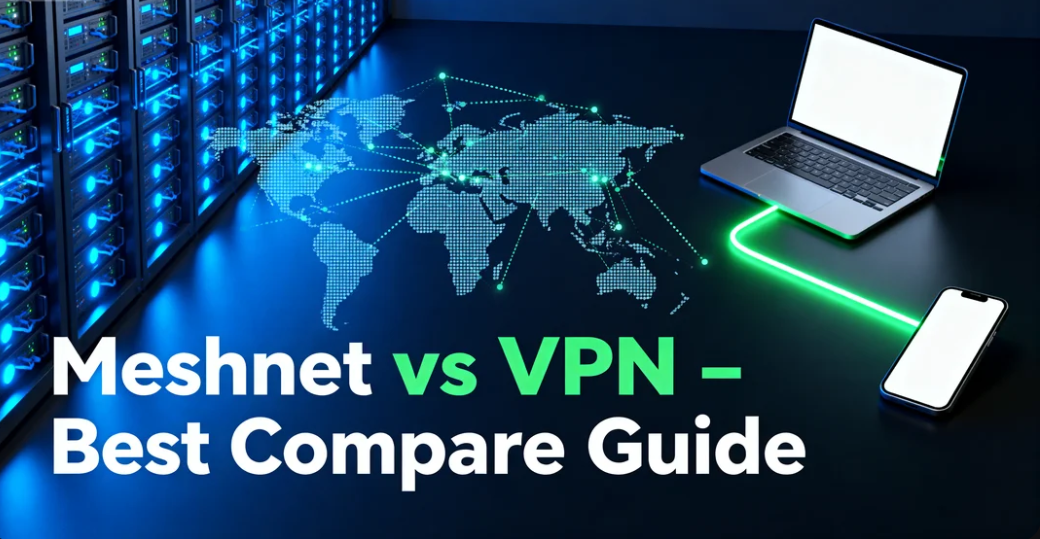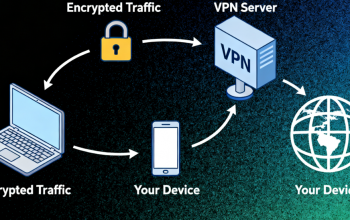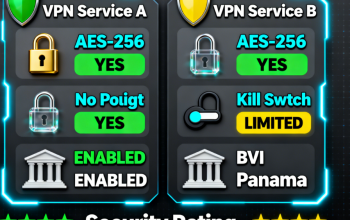For users across North America and Europe, VPNs are a go-to tool for secure Wi-Fi, streaming, and online privacy. But with NordVPN’s new Meshnet feature, many are asking: which is better for your needs—traditional VPN or Meshnet?
After testing both extensively across the U.S. and Europe—for remote work, streaming, and home network access—here’s a practical comparison that helps you decide when to use each, maximize performance, and save time.
Core Difference: Traditional VPN vs Meshnet
- Traditional VPN: Routes all your internet traffic through a secure server (e.g., New York or London), hiding your IP and encrypting data. Perfect for anonymous browsing and accessing geo-blocked content.
- Meshnet: Connects devices directly via a peer-to-peer network. Your laptop in Paris can access your desktop in Chicago, or team members in Madrid can share files with Boston colleagues—all without going through a third-party server.
In short: VPN = secure internet access, Meshnet = direct device and trusted network connections.
Top Use Cases
Remote Work & File Sharing
- Meshnet wins for fast, direct access to home servers or team devices with low latency.
- Traditional VPN works, but routing through servers can slow large file transfers.
- Example: Sharing design files with a Lisbon team via Meshnet is instant, no lag.
Tip: Need to access geo-restricted corporate tools (U.S.-only CRM)? Traditional VPN offers flexible IP options.
Streaming & Geo-Restricted Content
- Traditional VPN is best for Netflix U.S., BBC iPlayer, Disney+, with thousands of optimized servers for reliable access.
- Meshnet is limited to the IP of your device. If the device is offline or the IP blocked, access fails.
Pro Tip: For personal media stored on a home NAS, Meshnet lets you stream directly anywhere—no server or throttling issues.
Home Network Access
- Meshnet makes remote management of smart devices easy (thermostats, cameras, consoles).
- Traditional VPN often requires a home VPN setup—technical and time-consuming.
- Meshnet setup is simple: invite devices via email or QR code. Even non-tech-savvy users can manage it.
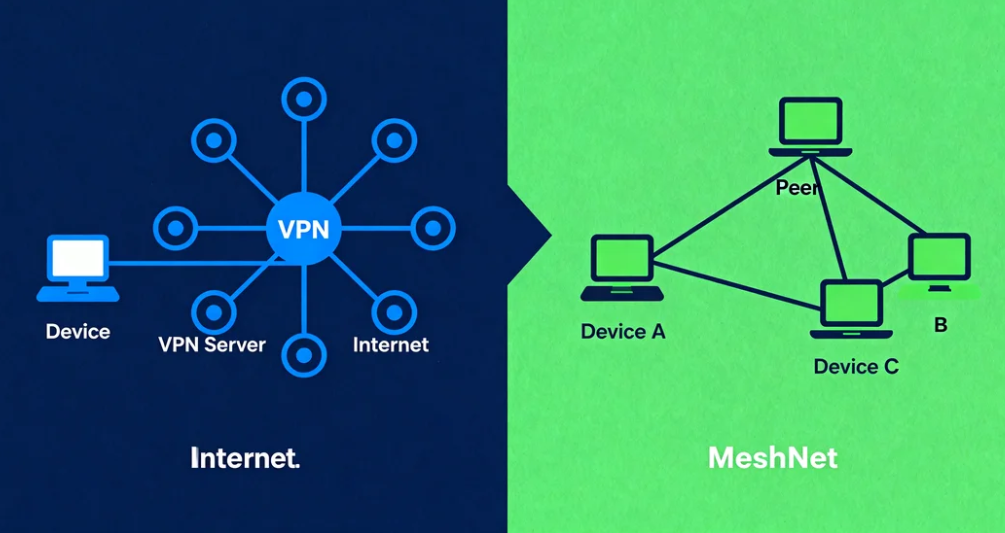
Privacy & Security
- Both use AES-256 encryption.
- Traditional VPN hides your IP for full anonymity.
- Meshnet uses the IP of the connected device—safe in a trusted network but not fully anonymous.
Speed, Latency & Stability
- VPN: Speed depends on server location. Nearby servers = high speed; far servers = slower, higher latency.
- Meshnet: Speed depends on device-to-device connection. Local connections (e.g., Austin → Dallas) = low latency and fast. Long distances = slower.
- Stability: VPN relies on server uptime; Meshnet relies on device availability.
Easy Setup
- VPN: Simple for general browsing, but home network access needs extra setup.
- Meshnet: Built into NordVPN app—invite devices and connect. No tech expertise required.
NordVPN Meshnet vs Traditional VPN: Compare Table
| Feature / Use Case | Traditional VPN | Meshnet | Best Use Tip |
|---|---|---|---|
| Remote Work & File Sharing | ✅ Access servers, may be slower | ✅ Direct P2P, fast transfers | Use Meshnet for team collaboration or home server files |
| Streaming Netflix/Disney+ | ✅ Thousands of optimized servers | ⚠️ Uses device IP, depends on online status | Use VPN for geo-blocked content |
| Personal Media Streaming | ⚠️ Requires server routing | ✅ Direct device access, smooth | Use Meshnet for personal NAS or media library |
| Home Device Access | ⚠️ Needs home VPN setup | ✅ Easy QR/email setup | Use Meshnet for cameras, thermostats, consoles |
| Privacy / Anonymous Browsing | ✅ Hides real IP | ⚠️ Shows device IP | Use VPN for public Wi-Fi or anonymous browsing |
| Speed & Latency | ✅ Local server fast, distant slower | ✅ P2P fast nearby, slower far | Meshnet ideal for low-latency local access |
| Ease of Use | ✅ App install simple, network setup tricky | ✅ Built-in app, invite & connect | Meshnet easy for non-tech users |
Best Choice: When to Buy or Use Each
- Traditional VPN: Best for streaming geo-restricted content, anonymous browsing, and public Wi-Fi security.
- Meshnet: Best for remote access to devices, team file sharing, and personal media streaming on the go.
- Pro Tip: Combining both gives the best performance—VPN for public internet, Meshnet for private network access.
Bottom line: The choice isn’t about which is “better,” it’s about which solves your problem. Use this guide to pick the right tool, maximize speed, privacy, and convenience, and get the most out of your NordVPN subscription.