In today’s digital age, passwords are the keys to our personal and professional lives. They guard access to email accounts, financial services, social media platforms, and cloud storage. Yet, despite the ubiquity of security measures, data breaches are increasingly common, leaving millions of users’ credentials exposed. If your password is among those compromised, swift and informed action is essential. This guide will provide a step-by-step approach to protecting yourself after a password breach, along with long-term strategies to safeguard your digital identity.

Understanding the Threat: How Passwords Get Exposed
Before exploring remedies, it’s critical to understand the avenues through which passwords are compromised. Knowledge of these mechanisms empowers you to respond more effectively.
Corporate Data Breaches
The most publicized breaches occur when companies’ databases are hacked. High-profile cases like Equifax (2017), LinkedIn (2012), and Facebook (2019) exposed hundreds of millions of passwords. Hackers often target companies with large volumes of personal information, exploiting vulnerabilities in software or using social engineering to access sensitive data.
Third-Party Application Leaks
Even if a primary service is secure, third-party applications connected to your accounts can become weak points. These apps may request access to your credentials for convenience features, but a single breach in a third-party platform can cascade into multiple compromised accounts.
Public Wi-Fi and Man-in-the-Middle Attacks
Using unsecured public networks can expose your login credentials. Hackers employ man-in-the-middle attacks to intercept data transmitted over Wi-Fi, sometimes capturing login information in plain text if the connection isn’t properly encrypted.
Credential Stuffing Attacks
Once hackers acquire usernames and passwords from breaches, they often attempt credential stuffing—automatically testing stolen credentials across multiple services. Since many users reuse passwords, this technique frequently results in unauthorized access to banking, email, and social media accounts.
The Technical Side: How Passwords Are Stored
Many people assume that companies store passwords securely, but not all do it correctly. A robust system hashes and salts passwords, making it nearly impossible to reverse-engineer the original string. Conversely, poorly secured databases may store passwords in plain text or weakly encrypted forms, leaving them vulnerable to exposure.
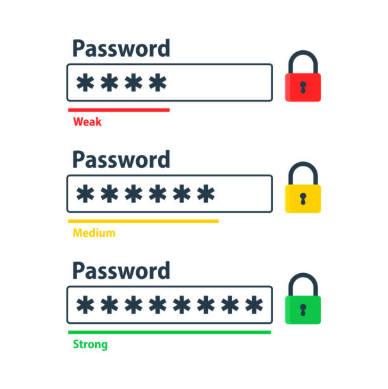
Immediate Steps After a Breach
If you suspect your password has been exposed, rapid response is crucial. Here’s a professional, step-by-step protocol:
Verify the Breach
Start by confirming whether your information was affected. Use reputable services like Have I Been Pwned or official company breach notifications. Be cautious of imitation websites that may attempt phishing.
Change Affected Passwords Immediately
If a breach includes your credentials, change the password before logging into other accounts. Ideally, create a unique password for every service:
- Length: Minimum of 12–16 characters.
- Complexity: Use a mix of uppercase, lowercase, numbers, and special characters.
- Randomness: Avoid predictable sequences, dictionary words, or repeated patterns.
A strong example might be a passphrase combining unrelated words: TrampolineBlue#River8Quantum.
Enable Multi-Factor Authentication (MFA)
Two-factor or multi-factor authentication adds a critical layer of security. Different methods include:
- SMS Verification: Codes sent to your phone (less secure than other methods but better than nothing).
- Authenticator Apps: Google Authenticator, Authy, or Microsoft Authenticator generate one-time codes.
- Hardware Tokens: Devices like YubiKey or Titan Security Key provide advanced protection against account takeover.
MFA significantly reduces the risk of unauthorized access, even if your password is compromised.
Check and Monitor Accounts
- Review login activity for unusual IP addresses, locations, or device logins.
- Look for unexpected transactions or messages sent from your accounts.
- Enable notifications for account activity whenever possible.
Long-Term Password Security Strategies
Beyond immediate action, adopting robust, long-term security practices is essential to prevent repeated exposure.
Use a Password Manager
Remembering strong, unique passwords for every account is nearly impossible. Password managers like 1Password, LastPass, or Bitwarden:
- Generate random, secure passwords.
- Store them in encrypted vaults.
- Autofill credentials securely, reducing phishing risks.
Professional users often employ password managers across devices, synced via encrypted clouds, balancing convenience with security.
Periodically Update High-Risk Passwords
Not every password needs frequent changes, but critical accounts—banking, primary email, cloud storage—should be updated periodically. Consider a review every 6–12 months, or immediately after any reported breach.
Avoid Password Reuse
Reusing passwords across multiple services is a leading cause of account compromise. Even a single weak password can jeopardize numerous accounts via credential stuffing. Make each password unique to its account.
Educate Yourself on Phishing and Social Engineering
Hackers often attempt to trick users into revealing credentials. Stay vigilant:
- Inspect URLs carefully before entering login information.
- Avoid clicking suspicious email or social media links.
- Recognize phishing attempts that mimic trusted brands or contacts.
Consider Emerging Technologies: Passkeys
Passkeys represent the next evolution in password security. Instead of traditional passwords, passkeys rely on cryptographic key pairs stored on your device. They provide:
- Stronger security than traditional passwords.
- Immunity to phishing attacks.
- Easier login experiences, especially on mobile devices.
Although adoption is still growing, passkeys offer a promising alternative for sensitive accounts.
Case Study: Learning from Real-World Breaches
LinkedIn (2012)
- Breach: 117 million passwords leaked.
- Impact: Many users reused passwords across other services, resulting in subsequent account compromises.
- Lesson: Unique, strong passwords are essential, and breaches can have cascading effects beyond the initial service.
Equifax (2017)
- Breach: Personal data including Social Security numbers and security questions were exposed.
- Impact: Massive identity theft risk; some victims lost access to banking accounts or had fraudulent loans opened.
- Lesson: Protecting not just passwords but associated account information is vital; consider credit monitoring services after major breaches.
Psychological and Behavioral Aspects of Password Security
Security isn’t just technical—it’s behavioral. Many users resist strong security measures because of convenience. Understanding this psychology helps build better habits:
- Inconvenience Bias: People favor easy-to-remember passwords even if weak. Educate readers about the risk/reward balance.
- Fear and Complacency: Some users avoid acting until a breach happens. Stress proactive prevention.
- Digital Hygiene as Routine: Incorporating security checks into daily or weekly routines (password manager review, MFA audit) normalizes safety.
Practical Tools for Password Breach Protection
- Have I Been Pwned – Check if your email has appeared in known breaches.
- 1Password/Bitwarden – Secure password storage and generation.
- Authenticator Apps – Add a second layer of protection.
- Credit Monitoring Services – Alerts for potential identity theft.
- Browser Security Features – Chrome and Firefox now alert users if saved passwords appear in leaks.
The Broader Context: Cybersecurity Responsibility
While individual actions are critical, organizations also bear responsibility:
- Companies must adopt best practices: encryption, salted hashes, and regular security audits.
- Regulators push for transparency, notifying users promptly when breaches occur.
- Users and companies together form a layered defense against hackers.
Step-by-Step Recovery Checklist
To provide a practical reference, here’s a checklist after discovering a password leak:
- Confirm exposure – Use trusted breach-check websites.
- Change passwords – Start with sensitive accounts.
- Enable MFA – Add a second verification layer.
- Audit accounts – Check for suspicious activity.
- Notify relevant parties – Banks, workplaces, or email providers if critical accounts are affected.
- Monitor regularly – Set up alerts and review login history.
- Update security habits – Incorporate password manager usage, unique passwords, and passkey adoption.
Be Proactive, Not Reactive
Password breaches are no longer rare events—they are a part of the digital landscape. The difference between minimal damage and catastrophic account compromise lies in how quickly and intelligently you respond. Immediate steps such as verifying breaches, changing passwords, and enabling MFA are crucial. Beyond that, adopting strong, unique passwords, using password managers, and staying informed about phishing and new authentication technologies ensures long-term security.

Ultimately, cybersecurity is a combination of technical defense, behavioral diligence, and proactive monitoring. By taking these measures seriously, you protect not only your digital assets but also your personal identity and peace of mind.


