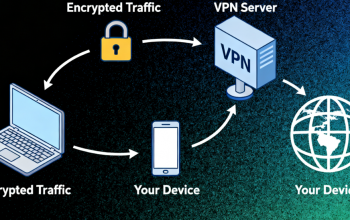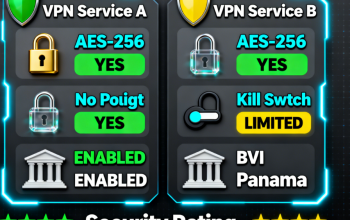If you’re storing important work files, photos, or private documents online, choosing the best secure cloud storage is not just about space—it’s about safety. With data breaches and hacking attempts on the rise, understanding how different platforms protect your files can save you a lot of trouble down the road. This guide compares Dropbox, pCloud, and Sync.com, three of the most popular options in 2025, helping you learn how to evaluate cloud security like a pro.
Learn to Compare Cloud Storage the Smart Way
When it comes to secure cloud storage comparison, three elements matter most:
- Encryption – How your data is locked before, during, and after upload.
- Zero-Knowledge Privacy – Whether the service can view your files or not.
- Data Jurisdiction – Which country’s privacy laws apply to your account.
Once you understand these, you’ll know exactly how safe your cloud really is—no more guessing based on brand reputation alone.
Dropbox: The Easy Choice, But Not the Most Private
Dropbox remains one of the top cloud storage services because of its speed, integrations, and user-friendly design. However, in terms of data privacy, it falls short for users who want complete control.
- Encryption: AES 256-bit encryption at rest and SSL/TLS during transfer—solid, industry-standard security.
- Weak Point: Dropbox controls your encryption keys, meaning the company can technically access your data if legally required.
- Jurisdiction: Based in the U.S., subject to American data laws and potential government access.
If you collaborate with teams daily, Dropbox is incredibly convenient. But if your main concern is privacy—think legal documents, medical data, or personal backups—it’s not your best option.
pCloud: Best Balance of Privacy and Usability
For those who want a mix of accessibility and privacy, pCloud hits a strong middle ground. Based in Switzerland, it benefits from some of the world’s strictest privacy regulations.
- Encryption: Offers client-side encryption through pCloud Crypto, so your files are locked before they ever reach the internet.
- Add-On Cost: You’ll need to pay extra for the Crypto feature, but the added protection is worth it.
- Zero-Knowledge Option: With Crypto enabled, even pCloud staff can’t access your data.
- Jurisdiction: Protected by Swiss privacy laws—an advantage for users outside the U.S.
pCloud feels a lot like Dropbox but gives you that extra privacy layer. It’s one of the best secure cloud storage services for users who want strong protection without losing convenience.
Sync.com: The Best Choice for Maximum Privacy
When privacy comes first, Sync.com stands out as the clear winner. Built from the ground up for security, Sync.com takes the concept of zero-knowledge encryption seriously.
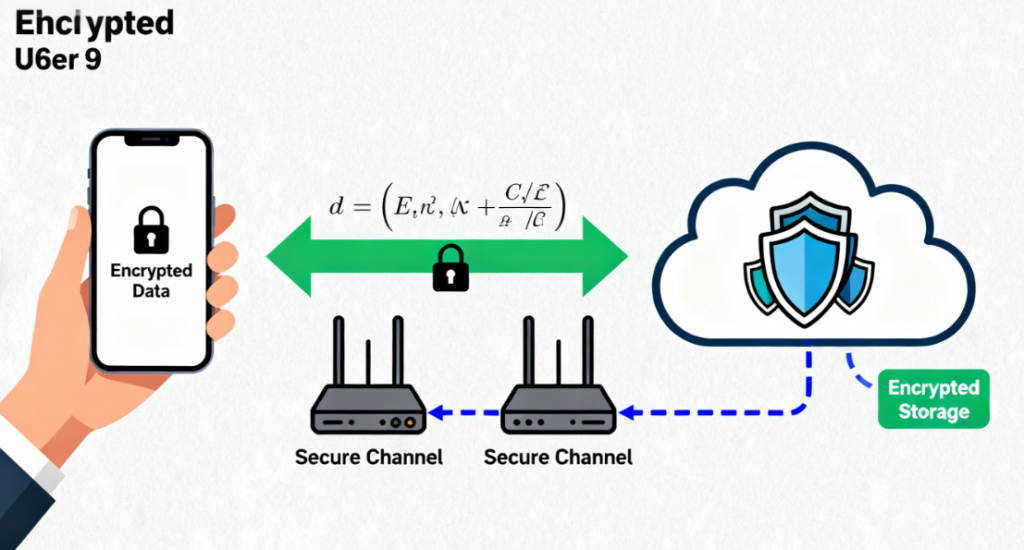
- Encryption: Full end-to-end encryption for every account by default.
- Zero-Knowledge Design: You hold the encryption keys—Sync.com can’t read or share your files, even under government request.
- Jurisdiction: Based in Canada, under strong PIPEDA privacy laws.
- Downsides: Fewer third-party integrations and slightly slower large-file sync speeds.
Still, if you deal with confidential information—law firms, healthcare professionals, or researchers—Sync.com is the most secure cloud storage service you can buy today.
How to Choose: The Skill You’ll Keep for Life
Comparing cloud storage isn’t just about pricing or storage space—it’s about understanding how security actually works. Here’s what to look for before you buy:
- Encryption Strength: Always choose AES 256-bit or higher.
- Who Controls the Keys: You should, not the company.
- Privacy Laws: Services based in Switzerland, Canada, or the EU usually offer stronger protections.
- Transparency Reports: Trustworthy providers disclose government data requests.
Once you know how to check these, you won’t just use a cloud service—you’ll know it’s protecting your data the right way.
Quick Security Comparison
| Feature | Dropbox | pCloud | Sync.com |
|---|---|---|---|
| Encryption | Server-side | Client-side (optional) | End-to-end (default) |
| Zero-Knowledge | ❌ | ✅ (Crypto add-on) | ✅ |
| Jurisdiction | USA | Switzerland | Canada |
| Ease of Use | ⭐⭐⭐⭐ | ⭐⭐⭐⭐ | ⭐⭐⭐ |
| Best For | Team collaboration | Privacy with usability | Maximum data security |
Verdict: Which One Should You Pick?
- Choose Dropbox if you need a fast, easy collaboration tool and work mostly with shared files.
- Choose pCloud if you want the best balance between privacy, price, and convenience.
- Choose Sync.com if your top priority is privacy and you want a zero-knowledge cloud solution.
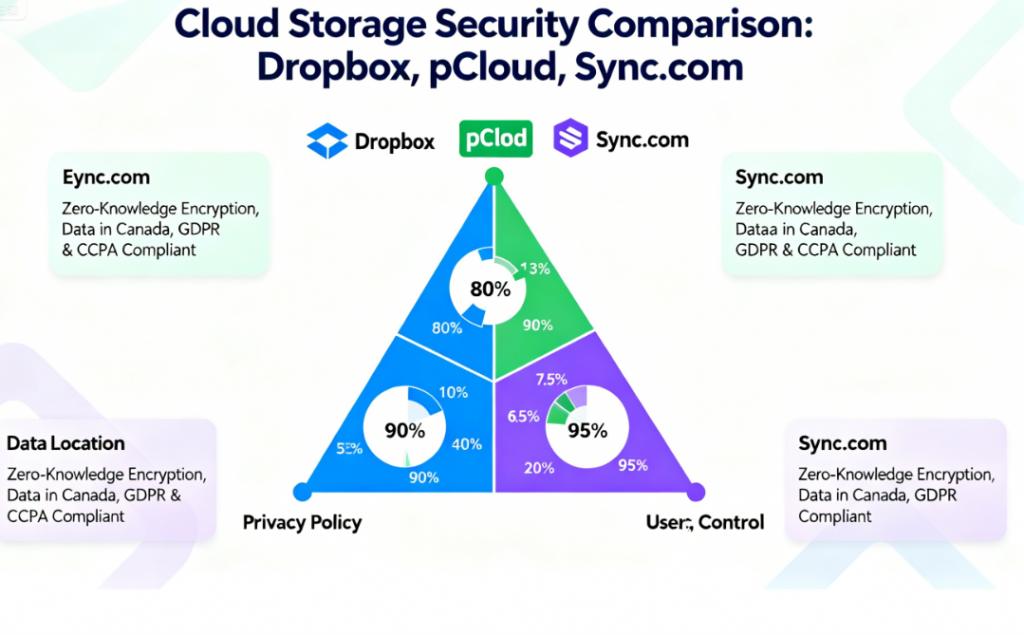
Final Take
Choosing secure cloud storage is more than a tech decision—it’s part of digital self-defense. Understanding encryption, privacy jurisdiction, and zero-knowledge design will help you pick smarter, safer tools for both work and life.
In 2025, your data safety is your digital identity. Whether you go with Dropbox, pCloud, or Sync.com, the smartest move is knowing how to protect what matters most—because privacy isn’t a feature anymore, it’s a skill.